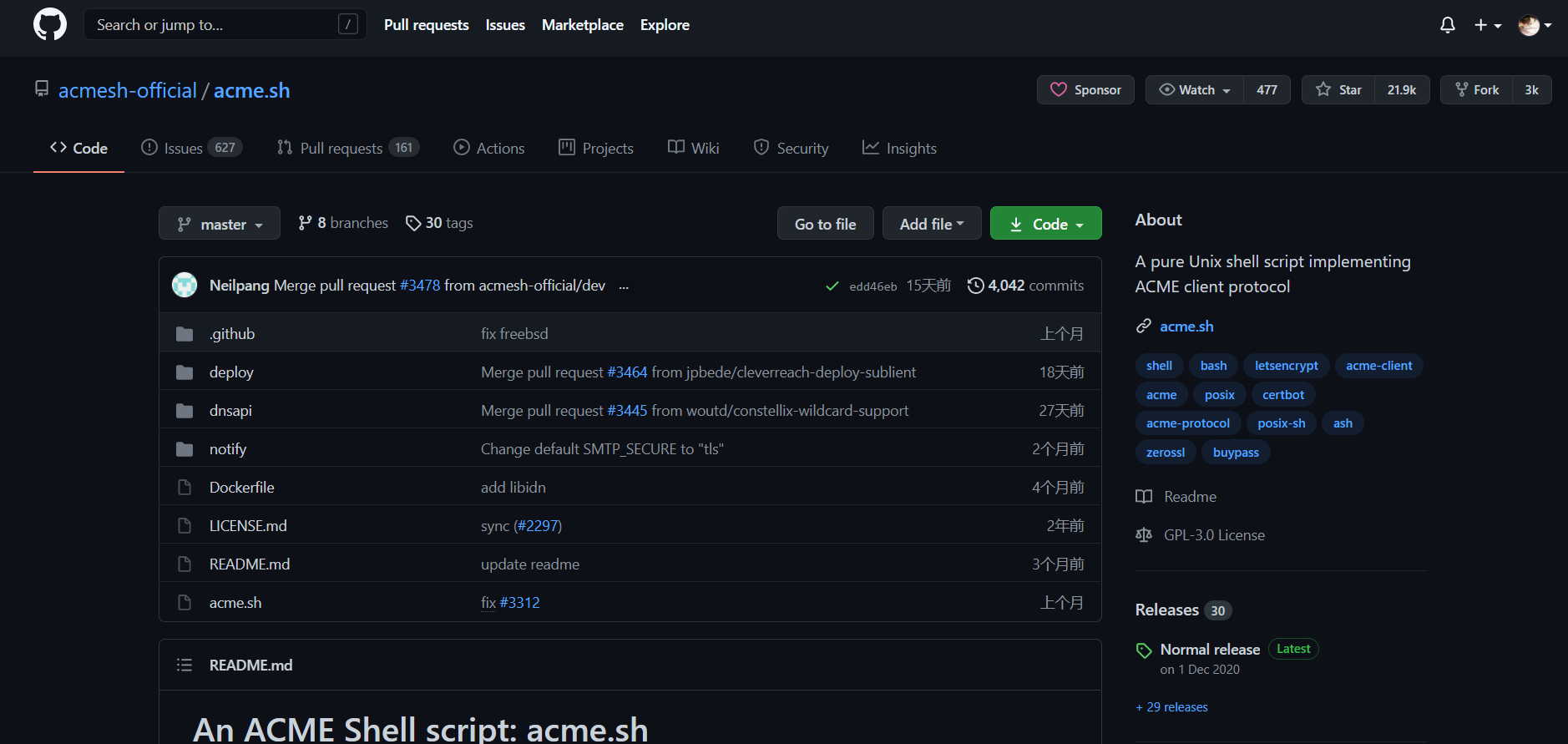欢迎关注我的微信公众号【万能的小江江】
原项目地址:https://github.com/acmesh-official/acme.sh/
安装acme.sh
常用方法
1.curl
|
|
2.wget
|
|
3.git clone
|
|
更多安装方法
用acme.sh获取证书
个人认为比较简单的一个方法
|
|
**注:**在使用这个方法之前需要先运行下面的指令关闭nginx(我平时习惯用nginx,其他框架的小伙伴可以自行上网搜其他暂停进程的方法)
关闭nginx
|
|
申请完之后开启nginx
|
|
这个方法的原理
acme.sh假装自己是一个webserver,临时监听80端口,完成验证
更多高级使用方法
- [HTTPS之acme.sh申请证书](https://www.cnblogs.com/clsn/p/10040334.html)
- https://github.com/acmesh-official/acme.sh/wiki
需要注意的
通过HTTP方式获取的证书每60天会自动更新一次,通过DNS方式获取的好像不会自动更新
想要了解更多高级使用方法,请参见上节
(今天我迁移服务器重新部署证书,折腾这个折腾了一个下午,一直以为是nginx配置出现了问题)