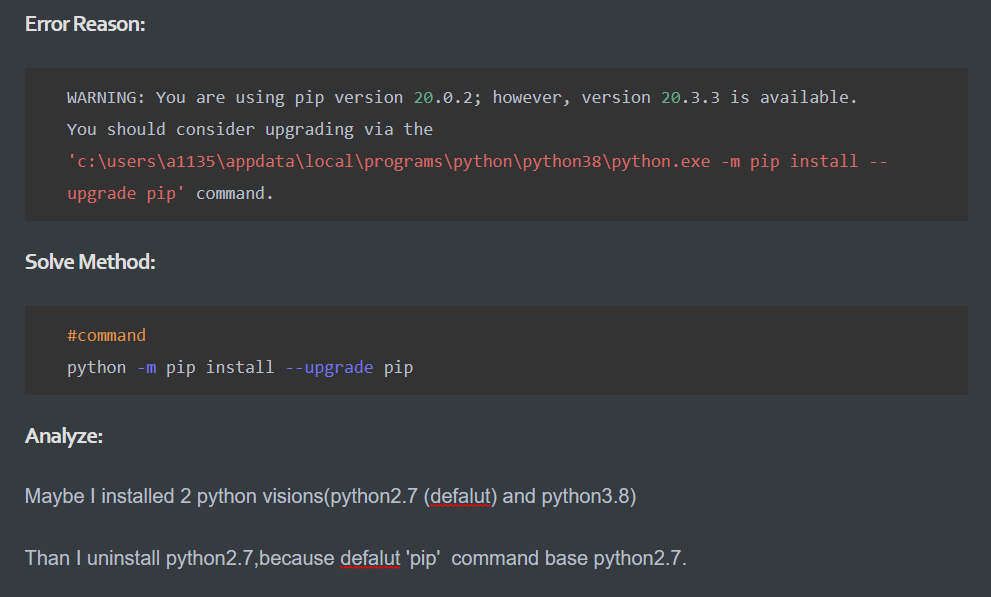欢迎关注我的微信公众号【万能的小江江】
Error Reason:
1
2
|
WARNING: You are using pip version 20.0.2; however, version 20.3.3 is available.
You should consider upgrading via the 'c:\users\a1135\appdata\local\programs\python\python38\python.exe -m pip install --upgrade pip' command.
|
Solve Method:
1
2
|
#command
python -m pip install --upgrade pip
|
Analyze:
Maybe I installed 2 python visions(python2.7 (defalut) and python3.8)
Than I uninstall python2.7,because defalut ‘pip’ command base python2.7.
可能因为我安装了2个python版本,之后我卸载了python2.7.因为执行pip命令,默认升级的是python2.7的pip。
安装pip3
1
|
apt install python3-pip
|